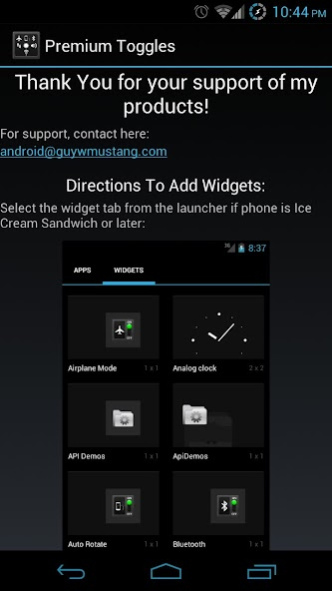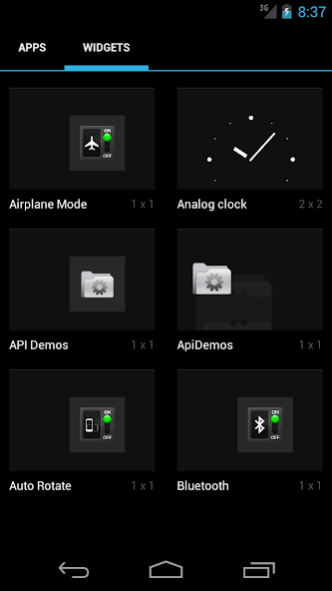Premium Toggle Widgets 1.1.2
Paid Version
Publisher Description
This package of toggle widgets is a combination and expansion of my previous toggle widgets which have all gotten positive reviews (average of at least 4 stars) - including Airplane Mode, Auto Rotate, Sound Mode, and Wifi On/Off.
** Cell Data Widget NOT working in Android 5.0 - Thank Google for breaking it. I will fix as soon as there is a way to do so.
This package includes all my previous widgets in one easy download, AND includes 3 new widgets:
Bluetooth Widget
GPS Widget (links to Location settings but shows status - Android security limitation :( )
Wifi Tether Widget (has issues currently on the HTC One and perhaps other phones. This turns on forwarding on the phone if it's allowed.) - This has been tested on the Galaxy S3/S4/Nexus 5.
*Android 4.2 does not allow changing airplane mode directly any longer. I will look into changing this with root.
This pack helps to support the developer, and also includes an application to show novices how to add widgets and provides contact information for support.
Thank you everyone for trying my widgets!
About Premium Toggle Widgets
Premium Toggle Widgets is a paid app for Android published in the System Maintenance list of apps, part of System Utilities.
The company that develops Premium Toggle Widgets is Jason Hull. The latest version released by its developer is 1.1.2. This app was rated by 1 users of our site and has an average rating of 5.0.
To install Premium Toggle Widgets on your Android device, just click the green Continue To App button above to start the installation process. The app is listed on our website since 2014-11-30 and was downloaded 54 times. We have already checked if the download link is safe, however for your own protection we recommend that you scan the downloaded app with your antivirus. Your antivirus may detect the Premium Toggle Widgets as malware as malware if the download link to com.guywmustang.fullwidgetpack is broken.
How to install Premium Toggle Widgets on your Android device:
- Click on the Continue To App button on our website. This will redirect you to Google Play.
- Once the Premium Toggle Widgets is shown in the Google Play listing of your Android device, you can start its download and installation. Tap on the Install button located below the search bar and to the right of the app icon.
- A pop-up window with the permissions required by Premium Toggle Widgets will be shown. Click on Accept to continue the process.
- Premium Toggle Widgets will be downloaded onto your device, displaying a progress. Once the download completes, the installation will start and you'll get a notification after the installation is finished.